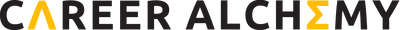|
As friends and colleagues in England go back into working from home lockdown again today (or for the first time), I wanted to share an article I wrote during the first lockdown on behalf of the Career Development Institute in Wales for Governors Cymru Wales. It is based on five years' experience of working digitally with private and corporate clients all round the UK and further afield, from my base in rural mid-Wales. The disruptive influence of COVID-19 has provided both challenge and opportunity to develop new ways of working and new skills as digital working has replaced face to face activities. Carolyn Parry, the Career Development Institute’s lead in Wales and founder of Career Alchemy, an award-winning career coaching and training business, shares her ten top tips gained through five years working digitally from rural mid Wales.
Working digitally from home is not a new concept, but it has taken a pandemic to turn the 1990’s Small Office/Home Office concept into today’s reality, along with its massive green and economic benefits on the one hand and technical and emotional challenges on the other. Five years of teaching and coaching hundreds of individuals and groups online across the UK and overseas and countless meetings has given me some valuable insights into how to work effectively from home which I would like to share with you. 1. Prioritise your wellbeing The longer we live with COVID-19 and the daily impact on our lives, the more we need to recognise the potentially negative impact on our own mental and physical wellbeing. For me, that means regular breaks, eating appropriately, staying hydrated and taking regular screen breaks to go outside and unwind. Regular meditation also helps. Making my own self-care a priority means I can support clients and family effectively. Spend some time thinking about what recharges and energises you and make sure you include that in your daily routine as a priority. 2. Find the right spot to work physically and virtually Identify a suitable space as free from obstructions as possible where the energy feels right, and you have the peace and space to work productively and without distractions. Having the right amount of natural light and access to fresh air is also important. Make sure that you have an appropriate background behind you. I have been online in webinars and meetings where delegates are sitting on their bed, or partners walk past in their dressing gowns – not the greatest image to portray. Sometimes all it takes is to rotate your desk/table or change the position of your camera to ensure you maintain a professional appearance, particularly where safeguarding issues may be involved. The CDI has produced a paper outlining how to work safely with children online which contains useful guidance. If you are spending a lot of time online and need additional lighting for camera work, consider buying some extra lights with a diffuser. Using a high definition webcam which works at 1080 pixels/30 frames per second like the Logitech C920 HD Pro with good stereo and lighting correction is also important. If you need speakers which have a small footprint, then have a look at Howlers bluetooth speakers which offer great quality at a comparatively tiny price. 3. Protect your neck and back When I first started working from home, I used to work on a small kitchen table using a wooden chair. Over the months, my neck, back, and shoulders developed all sorts of aches and pains. When it got to the point that I was in pain by mid-morning every day, I went to the osteopath who quickly identified the problem as being posture-related due to working hunched up over my laptop. Having taken advice and researched how to set my desk and chair up properly, my back was fixed by investing in a decent height adjustable chair and a big screen which is at eye height. Neither the chair nor the monitor cost me a fortune and my neck and back are now pain-free which means I am happier and more productive. If you are having to be careful on spend, even a stack of books to raise your monitor can make all the difference and is worth the investment, particularly if working from home is likely to remain your new normal. 4. Check your internet access As we all know, broadband can be challenging in Wales. If you suffer from poor broadband but your mobile signal is good, see if your employer will fund the cost of extra data for you to use your phone’s hotspot to go online. A mobile broadband router can also provide a cheap and effective alternative. I use Three for mobile broadband because it is faster than the BT provision. I also have my phone on EE as a backup. There are ways to offset some of the additional costs of working from home outlined in this helpful article by Martin Lewis. 5. Check your insurance If you are using your work laptop and other equipment, make sure you check what the insurance cover is. Heaven forbid you, your toddler, or the cat spills something over your PC, but if they do, it is good to know that there isn’t an extra bill coming your way! 6. Keep data, documents and yourself safe online When you are at home, it is easy to leave important documents or data lying around. Make sure you have somewhere secure to keep documents and memory sticks. Make sure you check that your cloud back-ups are working properly too. I also use the WD Elements 1 terrabyte external hard drive as a local back up so I can continue to work if the internet is down. Your employer will almost certainly have installed AntiVirus software such as McAfee, Symantec, AVG or Windows Defender so make sure your machine is set up for regular updates. If you are working in Facebook groups, make sure you have locked down your personal profile appropriately. 7. Check in regularly One of the biggest challenges of working from home is a sense of isolation, so make sure you check in with others regularly by phone, Skype, Microsoft Teams, Google Meet (formerly Google Hangouts), Slack or any other communications channels your organisation uses and stay connected and visible. Remember to stay professional even though you are at home. I always wear a jacket or smart shirt when I coach or train online, so I am in the right frame of mind and look professional. 8. Working appropriately and effectively Home working usually means productivity levels are might higher when there are long periods of peace to get on. Completing tasks is both satisfying and gives us a dopamine hit which encourages us to keep going but it is easy to overwork. You can avoid this by setting a routine you can stick to. Conversely, it is easy to get distracted by social media, family and the dog or cat, so make sure you keep a firm eye on delivering what is needed. There are lots of online tools available which can help you stay focussed and working effectively. I use: Evernote to file ideas for projects and potential content safely; XMind mind mapping software for concept mapping, working through ideas and to manage complex information; and Trello to keep on top of projects and deadlines with others. I use Canva, for graphic design work, WeTransfer to send files up to 2 GB free to clients and suppliers alike and Otter for almost instant transcription of meetings and videos. When it comes to creating and sharing video content, I use StreamYard as a live broadcast studio for streaming content and interviewing guests live on Facebook groups, YouTube and LinkedIn. I host copies online on Vimeo and share them on my website, created using Weebly. All of these use a freemium approach with lots of free functionality available. 9. Develop your knowledge and skills With Welsh Government encouraging people to continue to work from home where they can, many people are saving what could be two hours or more a day by not commuting. Those extra hours provide the ideal opportunity to think more strategically about project ideas to help your employer, to develop your skills and position you for the next step towards a chance for promotion or in a different direction. With the money you’ll save from not having to buy all those lattes and lunch on the go, perhaps now is the time to invest in those online courses that caught your attention. Doing so could help you move up in or out of the organisation into something which suits you better. Remember to develop your digital skills, the importance of these as Industry 4.0 bites will only grow. 10. Develop your online profile and career prospects The change of working rhythm and location also provides the ideal opportunity to update and develop your LinkedIn profile, to network more online by commenting on others’ posts or even creating your own blog posts to raise your profile so you are more visible and can attract new opportunities and challenges. Finally, now might just be the perfect time to work with a career coach to sort out the next steps if you are feeling lost or need help to create the working life and career you really want. Whether that’s with me or another experienced and qualified coach, please make sure they are on the Professional Register of the Career Development Institute, the UK professional body for the sector. About the author: Multi-award winning career coach/trainer, TEDx speaker, NED, and changemaker, Carolyn Parry FRSA is Founder Director and Lead Coach at Career Alchemy. The business provides coaching and training services that use its own all age independently research-proven INSPiRED framework, toolkit, and planner to help teenagers, graduates, and professionals to identify and create purpose-driven and sustainable careers that help to solve the world’s greatest challenges. © Career Alchemy 2020
0 Comments
Your comment will be posted after it is approved.
Leave a Reply. |
ABOUT THIS BLOGDesigned for professionals, the Career Alchemy blog mixes news, career trends and philosophy with "how to" advice to help you achieve happiness and success in your working life, no matter how much the world of work is changing. Categories
All
|
|
© 2015 - 2024 INSPiRARE Limited.
All rights reserved. |